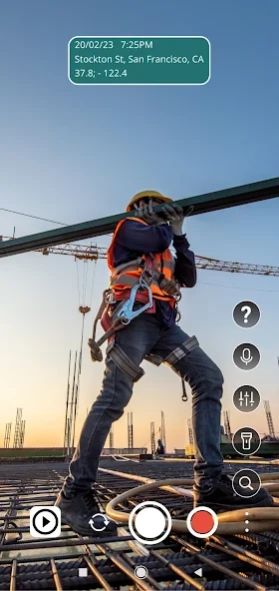Timestamp Cam 1.1
Free Version
Publisher Description
Timestamp Cam - Add data, location, and more to photos & videos with the TimeStamp Cam app!
With its wide range of features, you'll never have to worry about missing important information again.
- Say goodbye to guessing when and where your photos were taken! TimeStamp Cam automatically adds the time and date, as well as the location (GPS coordinates) of the photo/video taken, so you can always confirm the exact moment your memories were captured.
- Add your own personal touch to your images with the custom text feature. Write a description, a caption, or a title for your memories.
- Navigate and use the app easily with its user-friendly interface.
Whether you're a truck driver looking to confirm your arrival time, an employee wanting proof that you came to work on time, or a traffic policeman documenting a parked car using GPS coordinates, the app is perfect for any situation.
https://musthaveapps.org/timestamp-cam-privacy-policy/
https://musthaveapps.org/timestamp-cam-terms/
https://musthaveapps.org/timestamp-cam-support/
info@musthaveapps.org
About Timestamp Cam
Timestamp Cam is a free app for Android published in the Screen Capture list of apps, part of Graphic Apps.
The company that develops Timestamp Cam is Must Have Apps SRL. The latest version released by its developer is 1.1.
To install Timestamp Cam on your Android device, just click the green Continue To App button above to start the installation process. The app is listed on our website since 2023-04-10 and was downloaded 1 times. We have already checked if the download link is safe, however for your own protection we recommend that you scan the downloaded app with your antivirus. Your antivirus may detect the Timestamp Cam as malware as malware if the download link to com.timestamp.cam is broken.
How to install Timestamp Cam on your Android device:
- Click on the Continue To App button on our website. This will redirect you to Google Play.
- Once the Timestamp Cam is shown in the Google Play listing of your Android device, you can start its download and installation. Tap on the Install button located below the search bar and to the right of the app icon.
- A pop-up window with the permissions required by Timestamp Cam will be shown. Click on Accept to continue the process.
- Timestamp Cam will be downloaded onto your device, displaying a progress. Once the download completes, the installation will start and you'll get a notification after the installation is finished.